Whenever a client wants to improve SEO, we start by looking at the strength of their existing site to see if there’s anything easy to fix that may show quick improvements in ranking. The big point is why get too technical when the groundwork hasn’t been done? The more complicated stuff won’t help if the basics aren’t there. More importantly (for the client), we may be able to get some early wins more quickly and for less many than doing something fancy.
As a strategy based digital marketing agency, we believe everything works together. So if your site isn’t built on good foundations, the rest of your online marketing efforts will suffer.
We’re also not into keeping secrets. We’re into educating our clients so they better understand what we’re doing so they can be better involved in their marketing efforts.
Because of this, we’ve started a series of SEO basics to look at in your website. Simple things that you can check yourself so you can make a more educated decision about what your site needs (or doesn’t need). We were originally going to do this as a single article, but the first one got a little long. So we’ve broken it up!
So here is HTML headings. An element that isn’t as important as it once was, but one of the many minor signals that search engines use to make a decision about ranking your site.
HTML Headings
This sounds like a scary one, but an easy one to recognise. The fix is simple but requires relative comfort with your content management system (such as WordPress or Wix).
It sounds scary because of the HTML (oh no, code!), but don’t worry, no coding is required.
There are six levels of headings in HTML, H1 through to H6, with H1 being the the most prominent. Ideally your H1 should be automatically formatted so it’s the largest/most prominent type of heading, getting smaller/less prominent down to H6.
With this in mind, the H1 should be your main heading, with subheadings formatted as H2, sub-sub-headings H3 and so on. Most of the time you won’t go further than H3 or H4, but they’re there if needed.
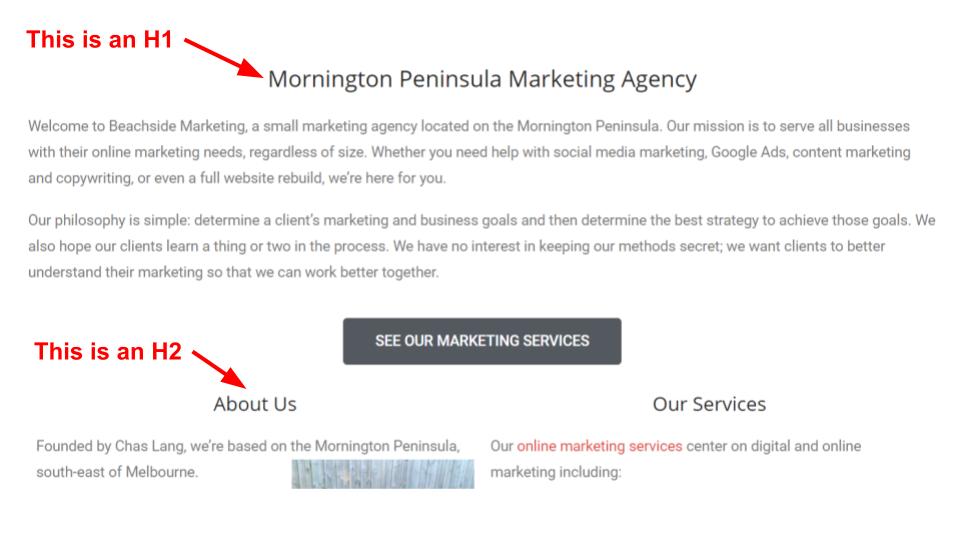
Why are HTML Heading Important for SEO?
Not only do subtle differences in prominence help visitors better read through your website, they also help search engines read and index your website.
Each page should have only one H1, usually the heading of a page or blog post. This H1 should be keyword rich and generally explain what the page or blog post is about. In the case of this blog post, the H1 is around SEO basics and HTML headings. This tag tells search engines that this is the subject of the page.
From there, using H2 for subsections tells search engines it’s a subsection, the second most important part of the page. So, using this article, the subheadings are in H2 to tell search engines it’s a subsection. And so on…
This tagging helps search engines better understand your site structure and better understand what each page is about. This way the search engine can rank you better.
While search engines have been putting less emphasis on HTML tags than they have in the past, they realise that they help with readability and website quality, so therefore are a positive SEO signal (Yoast).
How to Check HTML Headings
To us, proper HTML headings are a basic “thing” that should be on a site. Before working on other SEO elements you need to get the basics right, and HTML headings are one of those basics.
As mentioned, HTML headings aren’t as important as they once were, but SEO is a bucket that fills drop by drop, and whoever has more drops in their bucket wins. Fixing HTML headings is a relatively simple thing to get a couple extra drops compared to your competitors.
So, to check your headings, follow these easy steps:
- Right click on the heading you want to check
- Click “inspect”
- A new part of the window should come up (see picture below) where you can see the HTML. You’ll see the tags here.
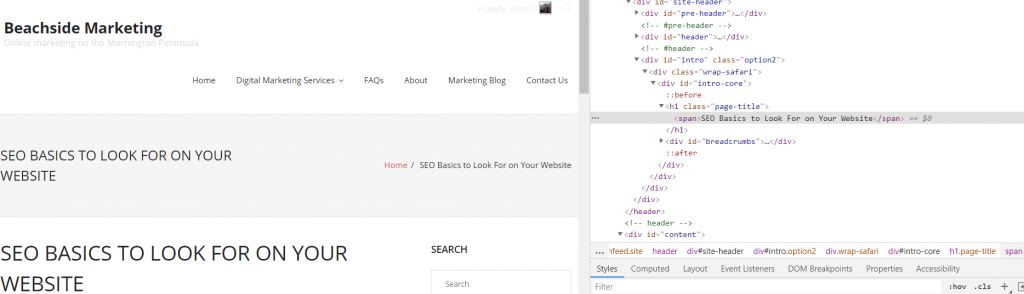
If you’re seeing everything formatted as an H1, or no H1s at all, it’s probably worth taking a closer look at and changing. And that’s where we come in. These are basic things that should have happened when you site got built. They’re not the most important aspect of SEO, but tells search engines your site is more readable and of a higher quality, and that helps.
If you’re concerned about your SEO basics, feel free to get in touch and we’ll let you know what we think.





