If you’ve read our blog post on why you need a newsletter, you may be thinking “now what?” How else can you leverage email to better interact with your customers and, more importantly, get more sales.
As we mentioned in the post linked above, we suggest Mailchimp as an easy to use and free (for most uses) newsletter and email marketing platform. That being said, there are a ton of newsletter platforms out there and most have some level of email automation.
Now, before we get too far into this, email automation isn’t needed for every business. It works very well for ecommerce and retail businesses and can also work well for service based traditional “white collar” businesses by moving users and leads through a sales funnel to get them more qualified. However for trade based businesses you may not see as much value. After all, a digital marketing strategy isn’t one size fits all.
What Is Email Automation?
 There’s a lot you can do when it comes to email marketing. The most basic is the trusty newsletter. This is a must for almost all businesses, but you can also go much further.
There’s a lot you can do when it comes to email marketing. The most basic is the trusty newsletter. This is a must for almost all businesses, but you can also go much further.
Email automation involves setting up specific emails to be sent to customers automatically at key times.
For example, if you know your customers’ birthdays, you may want to send them an automatic email with a discount on your products.
Another common automatic email to send is for abandoned carts on ecommerce sites. These are surprisingly affective at getting customers to come back to your site.
So What Can You Automate Via Email?
Well, we already gave two easy examples above, but we’ll go into more detail.
Birthday Emails
This one doesn’t need much explanation. If you happen to have customer birthdays, just send them a friendly happy birthday email with a voucher. Your regular customers will really appreciate it and you may get a few sales out of less regular customers. Easy!
Abandoned Cart Emails
According to Optinmonster, up to 75% of carts are abandoned at check out. Let that sink in: 75% of ecommerce customers are getting as far as check out then leaving. This happens for a variety of reasons, many of which can be be fixed with better site user experience, but for the remainder there’s email automation. Even if you can bring back just a few of those 75% it would be worth it, right?
That’s why you send an automatic email!
And yes, we’ll have some brief instructions to get you started at the end of this blog post.
Lapsed Customer Emails
If you have a product that is sensible to buy regularly, reminder emails for lapsed customers can go a long way.
For example, if you have a range of skin care products that you sell online, it’s logical that people buy these regularly. You may know that the average bottle of one of your products lasts three months, so that should be the ordering cycle. If a customer hasn’t order in four months, it may be a good idea to send them an automatic email to get them to purchase again.
Review Request Emails
Reviews are like gold for businesses, either online or offline. According to Bright Local, on average, users spend nearly 14 minutes reading reviews before making a spending decision. While this likely varies by product and cost, it’s clear users are reading reviews and getting more is a good thing. There’s also some evidence to suggest that reviews can have positive SEO impact.
All you need to do here is send an automatic email at an appropriate time after your customer receives the product asking for a review. And don’t forget to provide a link to your preferred review sites like Facebook and Google.
Up-sell and Cross-sell Emails
An up-sell is when you try to get a customer to buy a more expensive product. A cross-sell is suggesting an additional product to add to a purchase.
While it’s more common to offer an up-sells and cross-sells before purchase, it’s also possible to suggest these things after purchase.
For up-sells, the offer usually only works for things like subscription based services or things that aren’t shipped right away. For example if you run a coffee company and a user receives 500 grams of coffee a month, you may want to offer a one kilogram option to them.
A cross-sell example would be a dog groomer who also offers dog walking. After the grooming the business could send an automatic thank you email notifying the customer of their dog walking service.
How To Set Up Email Automation
If all the examples above sound like a lot of work, they’re not. The whole point is that these emails are automatic. Once they’re set up they do their thing automatically. You don’t need to keep track of anything.
Of course it’s a good idea to check your stats regularly and optimise your campaign, but beyond that, things are taken care of.
Getting started isn’t difficult. Assuming you’re using Mailchimp, just login and click on “automations” on the left hand menu (it’s the fourth down and pictured below).
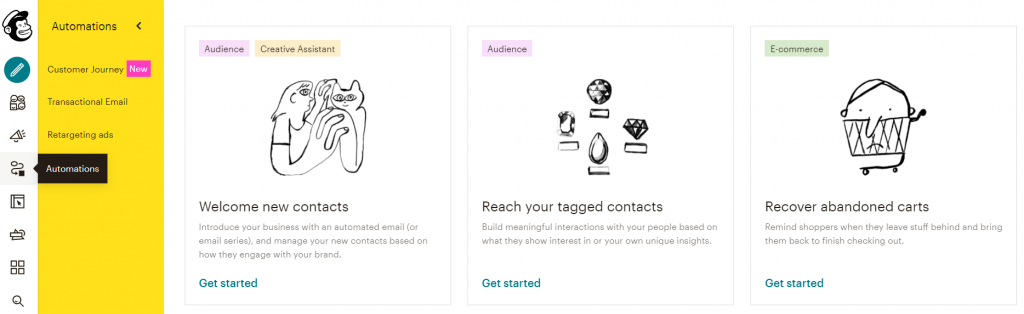
Mailchimp have a number of “customer journeys” that are pretty much plug and play in terms of set up.
For most of these you’ll need to install the Mailchimp plugin onto your website so it can see what your customers are doing, when they’re buying, what they’re buying, etc. But following that, there’s no fiddling or coding to be done.
It’s all pretty easy.
Need Help? Let Us Know
We know we’re kind of selling ourselves short by saying “it’s so easy, do it!” If it’s so easy, then why should you hire a digital marketing agency to do it for you?
Look, no two businesses are alike and no two marketing strategies are alike. The examples and ideas given above are great, but they may not suit every business. Execution of specific examples may also be different. Also, while you’ll likely have some success early on, these things need to be tracked and optimised over time. That’s where we come in.
We’re a digital marketing agency based on the Mornington Peninsula. Of course we also help with digital marketing and SEO in Frankston as well. While we work with businesses of all shapes and sizes locally we also help with digital marketing in Melbourne and across Australia.
So if you a hand, contact us today.




